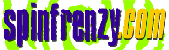Attention:
The following page contains student reviews of various file-sharing applications.
When "testing" the p2p application, the students were asked to give his/her
"subjective" experience with it (the interface, ease of use, features, etc.)
as well as what was "cooler" (or not) about it vs. Napster (or what could you
do differently with it). Another request was that they tried to find out the
app.'s port(s)--if they used one by default-- or if they thought that the particular
app was blocked (they knew of rumors that network engineering had done some
things...) that they see if there was a feature (or some way) to go around it.
They were were also asked to use the same files for all the applications. (same
mp3s, same videos if supported).
Audiogalaxy
Satellite (www.audiogalaxy.com)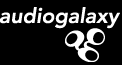
Audiogalaxy is another extremely simplified version of Napster,
however searches can be performed only through their website (www.audiogalaxy.com).
Although files are found and chosen for download entirely through the web, files
can only be downloaded while the client is logged into the actual running program.
There are very few preferences that can be changed, only things like "always
on top" and specifying your connection speed. There is no chat or instant message
capability as is with some other programs.
Audiogalaxy's "choose the specific version of a file" (ie 128 bitrate vs 96)
function is still under works. Information about the computer you are downloading
from is not given. Downloading speeds, depending on the line speed of the other
computer, tend to be fairly good and I'm fairly sure that the program attempts
to optimize by matching you with the highest speed available.
The program seems to run very smoothly (i.e. disconnections from the server
were infrequent and searches were performed very quickly). There is also a Bandwidth
Throttle option on the program and you can limit simultaneous transfers from
the web interface only.
CuteMX
(www.cutemx.com)
CuteMX appears to be a much more efficient version of iMesh.
It has all the same options for search file types (audio, video, images, documents
or all), but unlike iMesh, CuteMX runs very quickly.
Files can be downloaded:
- By running a search and choosing the computer from which to download
- By searching the shared file lists of individual users
The options list is very large. Users can limit the simultaneous uploads/downloads,
limit the number of threads per transfer, limit the max speed per thread, as
well as change visual things such as prompts, swear filters for chat rooms and
search results, and special permissions/complete lack thereof for lists of user
friends/enemies.
The user is also given the option to stream files. The information provided
on other users and download sites is extremely detailed. By using the finger
command on a user, information is given on their line speed, ping, number of
files shared/size of their directory, the number of simultaneous downloads they
allow, their ip address, and the max speed per thread they allow. The chat area
allows an unlimited number of chat rooms to be joined at once and allows an
"away" feature. Unlike iMesh, this program seems stable.
There were also very few instances of the server not responding to a request.
CuteMX offers Socks/Firewall support where you can choose between Direct Connection,
Socks4 and Socks5 (allowing you to specify a port for the latter two). It also
allows you to choose a range of ports for incoming connections or specify if
you are behind a firewall. The defaults for both of these are Direct Connection
and Autodetect.
The "Enemies" feature allows the user to choose to enable the following features
for other users they determine to be enemies: block enemies from viewing/getting
their files, auto-reject DCC requests, don't show enemies' files in search results,
don't display messages in chat room from enemies, ban enemies from private chat
channels, disable popup messages from enemies, disable incoming finger requests
from enemies, or to ban enemies by their IP address. CuteMX also keeps a transfer
log that allows up to 100000 messages before clearing the log.. It also has
an option to show timestamps.
The DCC option allows you to send a file to another user without them requesting
it. CuteMX allows you to specify whether you prefer to be prompted always, auto
accept or auto reject. You are further allowed to choose if you want the DCC
accept rule to apply to everyone, friends only or to a DCC user list created
by the user.
Dmusic
(www.dmusic.com )
Dmusic is an entirely web-based system. There are no options offered. The music
download page does not have any popular groups listed, only "newly discovered"
groups that most people have never heard of. Reviews and recommended downloads
are included on the download pages. The hardware section lists a fairly wide
range of items and companies, with prices, reviews and a 5 star rating system.
The software section is exactly the same, only freeware and shareware are also
listed along with the priced software. The search options allow you to search
by music, news, software, hardware, or the entire site. You can also search
for usernames and post messages in a bulletin board/forum type area. The user
area also allows you to download songs that that user has downloaded from dmusic
only. Downloads are fairly slow (averaging about 3-4 min for a 4 MB file) and
the site also runs very slow.
Freenet
(freenet.sourceforge.net)
 Freenet
is a peer-to-peer network designed to allow the distribution of information
over the Internet in an efficient manner, without fear of censorship. Freenet
is completely decentralized, meaning that there is no person, computer, or organization
in control of Freenet or essential to its operation. This means that Freenet
cannot be attacked like centralized peer-to-peer systems such as Napster. Freenet
also employs intelligent routing and caching meaning that it learns to route
requests more efficiently, automatically mirrors popular data, makes network
flooding almost impossible, and moves data to where it is in greatest demand.
All of this makes it much more efficient and scalable than systems such as Gnutella.
Freenet
is a peer-to-peer network designed to allow the distribution of information
over the Internet in an efficient manner, without fear of censorship. Freenet
is completely decentralized, meaning that there is no person, computer, or organization
in control of Freenet or essential to its operation. This means that Freenet
cannot be attacked like centralized peer-to-peer systems such as Napster. Freenet
also employs intelligent routing and caching meaning that it learns to route
requests more efficiently, automatically mirrors popular data, makes network
flooding almost impossible, and moves data to where it is in greatest demand.
All of this makes it much more efficient and scalable than systems such as Gnutella.
Unlike the Web, information on Freenet is not stored at fixed locations or subject
to nay kind of centralized control. Freenet is a single world-wide information
store that stores, caches, and distributes the information based on demand.
This allows Freenet to be more efficient at some functions than the Web, and
also allows information to be published and read without fear of censorship
because individual documents cannot be traced to their source or even to where
they are physically stored.
Another technical goal of Freenet is particularly interesting: it spreads data
randomly among sites, where the data can appear and disappear unpredictably.
In addition to serving the social goals listed above, Freenet offers an intriguing
possible solution to the problem of Internet congestion, because popular information
automatically propagates to many sites. Searching in Freenet is done depth-first
and not in parallel.
Freenet is more restrained in traffic generated than Gnutella, perhaps because
it expects to transfer complete files of data for each successful request. When
a Freenet client receives a request it cannot satisfy, it sends the request
on to a single peer; it does not multicast to all peers as Gnutella does.
Freenet is being developed in Java and requires the Java Runtime Environment
to run. It uses its own port and protocol.
Gnutella
(gnutella.wego.com)
Gnutella was started by a division of America Online called Nullsoft. America
Online cut off support when it heard about the project, afraid of its potential
use for copyright infringemet. But a programmer named Brian Mayland reverse
engineered the protocol and started a new project to develop clients. None of
the developers of current software have looked at code from Nullsoft. Gnutella
is an open source project with clients registered under the GNU License.
How Gnutella works:
- Gnutella is downloaded and installed on a personal computer (Gnutella user).
- A "hello" message is sent to a computer that's already on the network, which
forwards it to seven others, letting them know that the first computer is
onboard. They, in turn forward it to six more, which forward it to five more
and so on.
- A request for a particular file percolates through the Gnutella network.
When it reaches a computer that has the file, Gnutella connects the two computers
directly, and the file is downloaded
The search window never tells you if all matches have been returned, but rather
just keeps a running tally of what has come back, leaving you to wonder if all
of the hosts have returned yet or not. Searches also tended to take a very long
time to return (usually about 3 minutes for the first wave of returned files,
then about another minute wait for each additional wave of returns). When a
new wave of search matches return, the ones you had been looking at all scroll
to the bottom of the screen causing you to have to try to find them again amidst
the new list. The only information provided on each file was filename, size,
and linespeed. Gnutella allows you to choose between downloading or streaming
files. You are also given the option of a search monitor, which keeps a log
of the last n number searches performed on your computer from other users, where
n is any number you specify. Due to the huge number of searches, however, you
have to be able to read very fast.
Downloads are fairly quick once you find a file that actually allows you to
download it ("File Not Found" messages are frequent).
Gnutella offers several options to the user. You can limit the number of concurrent
downloads, but not the number of uploads. You can specify what file extensions
you want to have returned in searches. Gnutella also allows you to specify a
listen port (default is 6346) and to force a local IP to another location. You
can also change gnutellaNet TTL settings (default at 7) and limit the number
of returns your computer returns from a search.
Gnutella keeps a good deal of information on its network. For each computer
connected, it knows the total number of gnutellaNet messages, searches to the
local database, routing errors, dropped messages, download count, and upload
count. It also keeps a running tally of the number of hosts, number of files
shared, and total size of all the files shared.
gPulp
(gnutellang.wego.com)

"Using the basic protocols originally developed for Gnutella,
gPulp will search for information across a network in real time. The returned
search results will be based on current information, not on records stored in
a database of indexed Web pages. gPulp will search an entire network, and all
data that is available on that network can be located through a single interface.
Currently search engines return only the data stored on their own servers, so
searchers often need to query several search engines before they find the information
they are hunting for. "
(as found at http://www.wired.com/news/print/0,1294,38836,00.html)
IMesh
(www.imesh.com)

iMesh is a program that appears to operate in a Napster-like
fashion where the individual client logs onto a server and downloads from other
clients' computers. It does not provide any information about the computer you
are downloading from or allow you to choose the download site for yourself.
IMesh does, however, suffer from several faults. While the program does offer
a broad range of files for download and allows different search methods (i.e.-
software, audio, video, document, all), the response time for searches was extremely
slow. The time that the program took to find a download site once a file was
requested was also very long, however once downloading had started it was fairly
quick. When doing searches, "Server busy, try again later" messages are frequent
as well as disconnections from the server.
MojoNation
(www.mojonation.net)

Mojo nation is a publishing and content-sharing network. It combines the flexibility
of the marketplace and the distributed computing power of the Internet to go
far beyond current filesharing systems. Not just MP3s files are being traded
here. MojoNation is building an efficient, massively scalable and secure marketplace
for ditributors and consumers of digital con
Mojo Nation compensates users who provide the resources, content, and indexing
services. Effectively preventing cheating, denial of service, and freeloading,
MojoNation fosters an information market for all types of content. This is accomplished
through a micropayment system which denominates the internal tokens, called
Mojo, in the same resources needed to provide the services: disk space, bandwidth,
and CPU cycles. In time you will be able to buy and sell these tokens, turning
Mojo you earn into real dollars. The distributed data service built on top of
this micropayment system provides a reliable and scaleable method for peer to
peer content distribution. By building this system on top of a distributed information
market MojoNation harnesses the methods and practices which keep the real world
running and apply these to a de-centralized society of market agents competing
to keep the system operating efficiently. In addition to using the internal
micropayment system to keep this economy running users can also use it to leave
a "tip" for a content publisher.
In other file-sharing systems, all users download and download but never contribute
to the system. In MojoNation, every transaction costs some Mojo, and as one's
Mojo credit limit is reached, one must contribute "something" --whether resources
or cash-- to the community.
Mojo is MojoNation's "digital currency". In the MojoNation distributed computing
environment, in which all the computers are joined by a common software, users
may choose to contribute disk space, bandwidth, and processing cycles to the
network exchange for Mojo. Users are enabled to set their own prices for these
online resources.
Each file published to MojoNation is broken into several small pieces, and then
each of those pieces is broken into eight more pieces and encrypted so securely
that finding the key to the code is as difficult as finding an atom in the sun.
The result is that one cannot learn whether a file is on MojoNation or not except
by trying to download that specific file.
MojoNation is de-centralized and secure, once data is published it cannot be
deleted or controlled. Publishers have their identities hidden with pseudonyms
and can publish without fear of reprisal. Content consumers can retrieve data
with as much anonymity as they desire, and privacy is a simple economic decision.
MusicBlitz
(www.musicblitz.com)

MusicBlitz is entirely web-based. There are no client computers and there is
no program running on the computer, the "control panel" link was not operational.
Downloads from the site are done like any other file downloaded from anywhere
else: you click on a link and a standard Netscape download window pops up asking
where you want the file to go. MusicBlitz doesn't offer a wide range of songs
to choose from (usually only one or two per artist) and only one download site
is offered. Songs can be found by either typing something into the search box,
or by browsing through the genres (when a genre is selected, a completely unorganized
list of about 200 artists and song titles appears for you to attempt to sort
through). MusicBlitz also links several "radiostations" which are basically
just Windows Media Player playlists of about 25 songs that you are allowed to
play or skip at will.
MusicBlitz ran fairly smoothly. While downloads weren't very fast, they at least
weren't excruciatingly slow.
MyNapster
(www.mynapster.com)
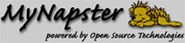
MyNapster is a fairly intelligent program. It offers the user several options
for settings: the usual changing download directory, file types shared (default
is mp3, mpg, mov, asf, txt and jpg), the ability to limit the bandwidth usage
on uploads and downloads, limit the number of concurrent uploads/downloads,
and to specify a port number. Searches can be performed for either mp3 files
alone, or for all file types. Files can also be found by viewing the libraries
of other users. One interesting feature is a bandwidth map that shows how much
bandwidth is being used for uploads or downloads at each second. MyNapster also
keeps a bit of information on each user connected (which can be viewed by the
"whois" command) such as server name, time connected, program version used,
connection speed, number of shared files and the number of uploads/downloads
currently in progress.
Information kept on each file includes the size, bitrate, frequency, length,
username, linespeed and ping of the user. Downloads were very slow (about 5
min for a 4 MB file from a T3 connection), but searches returned quickly.
Like the original Napster, there are a couple
of features that allow the users to interact with each other. MyNapster allows
the user to join an unlimited number of chatrooms and to send instant messages.
Users are also allowed to ignore, ban, muzzle (a muzzled user can read the chat
screen, but not type), or kick other users off of the server.
Napster
(www.napster.com)

How Napster Works:
- Napster is downloaded and installed on a personal computer. The Napster
client issues a request for an MP3 to Napster redirection servers.
- The software enables the PC to log on to Napster's servers. These servers
contain databases with information regarding the virtual Napster community
(other clients).
- The servers have knowledge of every client that has downloaded the requested
MP3 and can perform bandwidth tests to determine which clients provide the
highest bandwidth.
- A list of clients containing the requested Mp3 and their associated bandwidth
capabilities are returned to the requesting client.
- The client then terminates its connection to the Napster server and opens
a TCP session directly to the client chosen from the list and the file is
downloaded from one to the other.
Any system that translates names into Internet numbers is a name
space. Napster is a name space: When you register on Napster, you assign a name
to your computer. When another Napster user wants to communicate with you, the
Napster server translates this name into the Internet address of your computer.
The Napster server acts as a name server and a search engine, all using proprietary
protocols.
Users sign up on Napster server with whatever name they want to use. Registration
is instant, free, and requires no contact or other personal information.
Napster shows no interest in the trademark issues that have roiled the DNS world,
and has no quasi-judicial process to settle name disputes: The first mover gets
the name. Even if you don't have a permanent IP address, you can still register
on Napster and play.
Napster's search engine searches this name space and links to files, all using
proprietary protocols. Napster's chat service also uses this space.
Some advantages of Napster involve:
- User friendly, even for relative Luddites
- Popularity, which means more chance you'll find the songs you're
looking for
- Napster is run as a business, so customer support matters
You can only use the Napster name space to exchange files and
chat, but the Napster system could easily be extended to handle web pages and
e-mail, and probably will be soon. Napster already supports subdirectories for
files, so it already has significant expressive power.
The DNS is a hierarchical system, with different organizations in charge of
different parts of the space. Napster's name space lacks a hierarchy, but the
DNS hierarchy is shallow anyway: Most domain names have only two parts, a name,
and a top-level domain (TLD), such as "com". The DNS hierarchy primarily exists
because of political, not technical, requirements. The Napster name space will
involve a hierarchy if it needs one. A de-facto hierarchy would not even require
a change to Napster.
Napster's most serious limitation is that it is not possible to link Napster
servers. Thus, each server is its own name space; if it crashes, that name space
is gone until the server reboots. Napster has hinted that they are working on
this problem. The problem is solvable, but some sloppy work in the Napster message
protocol makes a fix harder than it should have been.
SpinFrenzy
(www.spinfrenzy.com)
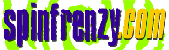
Spinfrenzy is a program remarkably like Audiogalaxy
Satellite. It is web-based in its searches, but a program is run on the
computer that handles downloading and allows for changes in options. Downloads
can't be performed without this program running. The list of options offered
by this program is rather small. The user can change the directory downloaded
to, the shares directory, media types shared (video, pictures, or other), limit
number of concurrent downloads/uploads, and chat availability. Spinfrenzy offers
a few perks to its users such as somewhat entertaining surveys and 5 MB of webspace
with built-in editors. Searches can be performed in one of 5 ways: mp3, video,
photo, other, or all. Mp3 files can also be chosen for download by browsing
by genre, artist, title, or by user. If you aren't sure of the song title or
artist, you are given the option to search by lyrics. In the "Advanced Search",
you're given the option to search for certain bitrates and frequencies of mp3's.
Information kept on each file includes line speed of the client, file size,
quality, availability, and the username of that computer. Downloads are fairly
quick, but the webpage itself tends to run very slow. Navigation errors are
fairly frequent (usually cleared up when you hit reload) and a few problems
with the server not responding occurred.
Wippit
(www.wippit.com)

Wippit is another Napster-esque program
only in it's Alpha version, and it shows. You cannot change the directory that
Wippit downloads to or even limit concurrent uploads/downloads. There is no
option for bandwidth throttles or port specification. In fact, there is not
even an options section. Despite this, Wippit is not all bad. It offers several
search options (by artist, title, album, track number, release year, and genre).
It also has a buddy list to use for browsing files of a user, but there is no
chat or instant messaging capability. Searches return results very quickly and
downloads, while a little on the slow side (downloading from a T3 linespeed
maxed at a transfer rate of about 24 K/s), are still tolerable. One of Wippit's
biggest drawbacks is its lack of users, causing it to have a lack of files that
other programs have (even popular artists like Britney Spears returned only
about 50 results).
Wippit does not display the number of users online, but it does keep track of
a few pieces of information on each file. The search window displays the usual
title, filename, genre etc as well as bandwidth, filesize, frequency and username.
It runs fairly smoothly. Disconnections and server difficulties are rare, although
the program crashed twice while trying to view the files of a particular user.
The problem stopped when another user was selected.
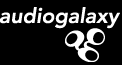

 Freenet
is a peer-to-peer network designed to allow the distribution of information
over the Internet in an efficient manner, without fear of censorship. Freenet
is completely decentralized, meaning that there is no person, computer, or organization
in control of Freenet or essential to its operation. This means that Freenet
cannot be attacked like centralized peer-to-peer systems such as Napster. Freenet
also employs intelligent routing and caching meaning that it learns to route
requests more efficiently, automatically mirrors popular data, makes network
flooding almost impossible, and moves data to where it is in greatest demand.
All of this makes it much more efficient and scalable than systems such as
Freenet
is a peer-to-peer network designed to allow the distribution of information
over the Internet in an efficient manner, without fear of censorship. Freenet
is completely decentralized, meaning that there is no person, computer, or organization
in control of Freenet or essential to its operation. This means that Freenet
cannot be attacked like centralized peer-to-peer systems such as Napster. Freenet
also employs intelligent routing and caching meaning that it learns to route
requests more efficiently, automatically mirrors popular data, makes network
flooding almost impossible, and moves data to where it is in greatest demand.
All of this makes it much more efficient and scalable than systems such as