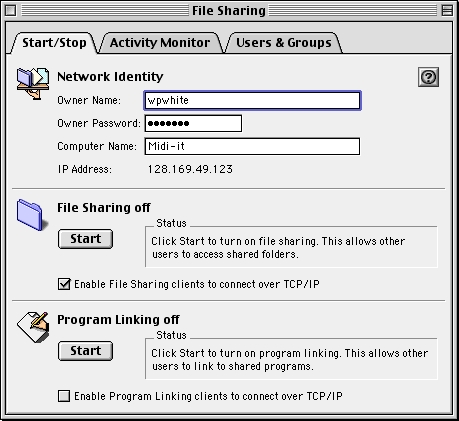How do I share my Macintosh files via TCP/IP?
- Click on the
 menu and select Control Panels, then select the File Sharing control panel. The following window will appear:
menu and select Control Panels, then select the File Sharing control panel. The following window will appear:
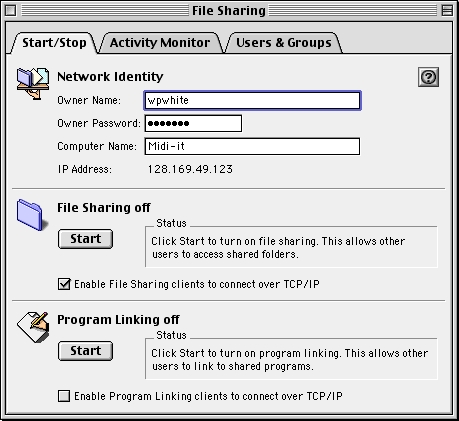
- Click the check box Enable File Sharing clients to connect over TCP/IP, and then close the control panel. Make note of the IP address that displays when you enable this.
- You are ready to test it by trying to log into the Mac from another Macintosh. Use the IP address displayed in the previous step to log in. How do that?
 menu and select Control Panels, then select the File Sharing control panel. The following window will appear:
menu and select Control Panels, then select the File Sharing control panel. The following window will appear: 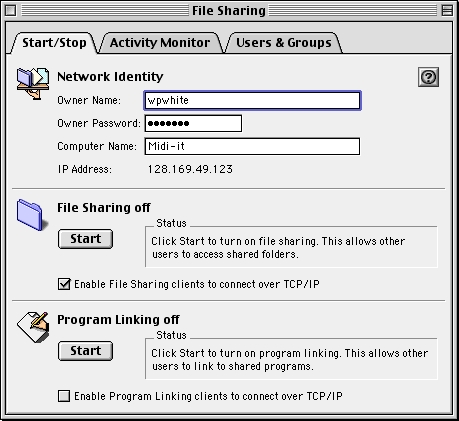
 menu and select Control Panels, then select the File Sharing control panel. The following window will appear:
menu and select Control Panels, then select the File Sharing control panel. The following window will appear: